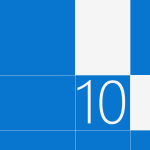Features:
Simple and easy to use
Clean UI
move item from one folder to another
Store Web Address directly from web browser via share option
or add manually.
add/delete/move/share items
share an Address or entire Address list to another app.
No signup or login required.
– Clean UI
– organize your favorite links
– easy to operate
– make categories folders
– directly save links from browsers by share option
– add, delete, modify bookmarks
– very fast processing
– no unwanted permissions
– 100% safe
– backup or restore entire bookmark data
What is Bookmark?:
Also called favorite. a link to a website address saved electronically in a browser to facilitate quick access to the web page. an electronic pointer created in a computer file to facilitate quick access to a specific part of the text.
Why create a bookmark?:
A bookmark is handy when you find a web page that you want to remember and be able to look at another day. When you bookmark a web page, you are creating a shortcut for quick access to that web page. You can access that bookmark at any time and view the web page as many times as you want without having to search the Internet to find it again.