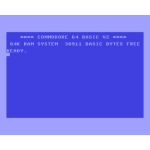The small and fast document viewer application from OpenOffice.org and (with limitations) Microsoft Office 2007. It allows the opening of office productivity application documents located in the file system, for example on the card sd, as well as downloaded documents, files on Dropbox, Box, or document files attached to an email. It offers zooming in and out of documents, searching for content inside documents, copying text from documents as well as printing documents via Google Cloud Print. And it even allows text documents (.odt, .sxw, .docx) to be read aloud via Android’s text-to-speech functions on this page.
The following file formats are currently supported:
– OpenOffice.org 2.x, 3.x, 4.x and Open Document Libre Office formats: .odt (Writer), .ods (Calc), .odp (Impress)
– OpenOffice.org 1.x formats: .sxw (Writer), .sxc (Calc) (no support for embedded images)
– MS Office 2007 formats: .docx (word), .xlsx (Excel), .pptx (Powerpoint)
– MS Office 97 formats: .doc (Word, only text), .xls (Excel, experimental)
– PDF (experimenal on Android 4.4 and lower, must be enabled in app settings)
– EPub books
– Other formats: RTF, HTML, .txt (plain text), .csv (comma separated values), TSV (tab separated values)
Please note that certain restrictions apply to viewing documents:
– Viewing documents is done via conversion to HTML, which is why the document will look differently than if viewed with a desktop office productivity application
– Large spreadsheet documents may take a long time to open, or sometimes not open at all
– When viewing pictures, only pictures will be displayed when the picture format is supported by Android browser
– Microsoft Office documents protected by passwords cannot be opened
In-App purchases can be used to upgrade to the full version
Supported ad version. Permissions required for viewing ads.