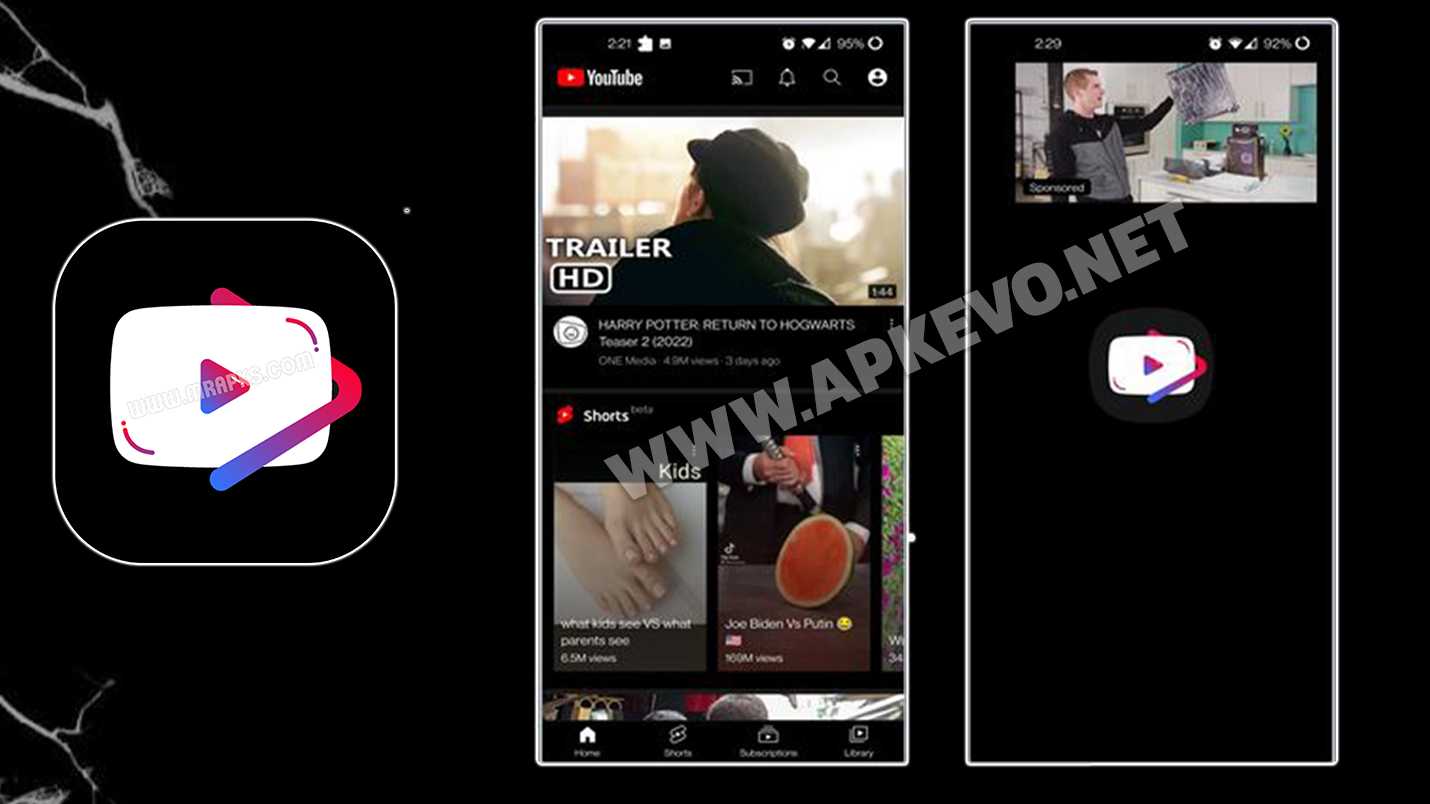YouTube Vanced Functions
Most important features:
It has a black amoled look option to reduce eye strain and battery.
It blocks all video ads and allows you to play videos in the background or picture-in-picture (only on Android 8.0 and above)
The sliders allow you to control the brightness and volume like in other video player apps like VLC or MX Player (with configurable padding).
With the new auto-repeat feature, you can enjoy videos like tiktoks/vines or just keep playing a song in a loop.
Don’t like the new comment section or the mini player? These versions can also be swapped out for tablet versions that look a lot like the old ones (albeit a bit buggy).
Personalization:
It lets you bypass codec options like forcing legacy H264 or VP9, and it also allows you to force HDR on or 60fps if you prefer a cinematic experience. (Device configurations for these features can be found on Other or XDA)
Force the default video resolution to be as high or as low as you want, and even ignore the screen resolution for sharp 4K playback on any device, and you can also change the default playback speed to anywhere between 0.25x and 2x (assuming that your device is powerful enough)
It allows you to switch between home ads, most UI ads, merchandise ads, community posts, sell movies, embedded banner information (like covid info), remove comments completely, remove movie zip, remove movie rack, and much more!
Sponsorship block
Includes the ability to skip boring sponsorship segments (where a YouTuber promotes a service or product in the middle of a video)
It also supports skipping other categories such as intros, outros and reminders to subscribe.
Use the API found here. You can find out more about how it works
It also allows you to submit your own segments to the API and contribute to the wider community
Full control over automatically skipping a segment category or showing a skip button, if at all.
Highlights the segment in the specific color based on the category in the playback timeline.
How to install ?
1. Download the APK
2. Install it like you would normally install any other apk.
3. Enjoy!
How to enable the Black/Dark theme?
1.Click on your profile picture in the top right corner
2. Open Settings
3. Open Vanced Settings
4. Open Layout Settings
5. Enable Dark Watch & Dark Theme
How to solve the login and Chromecast problem?
1. Download the modified microG
2. Install it like you would normally install any other apk.
3. Enjoy!
Known errors:
Offline mode not working properly, app keeps refreshing, to watch saved videos you have to search for it.
Keep in mind that when switching from black to dark themed versions of the mod, it is best to uninstall the previous mod (i.e. the black or dark version)