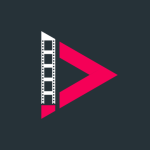Clear the hidden cache
Free up storage space / Improve device performance
Forced shutdown
Reduce battery consumption / Reduce traffic / Improve device performance
Deactivate
Disable preinstalled apps / Reduce battery consumption / Reduce traffic / Improve device performance
To allow
Activate preinstalled apps that have been deactivated
Uninstall
Uninstall apps automatically
Update Ver7.6.0 added an auto restart feature.
Automatically restart the device at the specified time to maintain peak performance.
(Android 7.0 or later)
Restarting the device has the following effects.
RAM initialization
Freeing up memory and accumulating RAM which cannot be fully freed by Android system prevents the device from getting heavy in operation.
Reduce battery consumption, eliminate unnecessary battery consumption
If for some reason the battery drains quickly, restarting the device will resolve the issue.
Keep searching for location information due to network or GPS malfunction etc.
Avoid unexplained dysfunctions
If the device has not been restarted for a long time, unexplained malfunctions may occur, which can be resolved by restarting the device.
It also prevents such issues from happening in the first place by restarting periodically.
Cannot install apps, not connected to network, not connected to bluetooth, no sound, GPS problem, device fever, etc.
The auto restart feature keeps the device performance at peak with these effects by automatically restarting the device while you sleep.
– Automatically optimize your device to keep it functional!
– Easy to use, highly efficient, faster processing speed!
– Instantly optimize by just pressing the home button. → Enjoy smooth operation on your device.
– View memory and battery information on status bar or overlay.
– Equipped with a powerful battery saving function. The battery life will be greatly improved!
– Equipped with functions to clear various histories and caches.
– The execution condition of automatic optimization and details can be set.
– Advanced settings are also available for display during runtime.
– Instantly optimize by simply pressing the shortcuts.
– Get the fastest possible processing speeds by eliminating unnecessary processes.
– Flexible settings to suit how you use your smartphone, including detailed auto-run conditional settings.
– Check the detailed information about the status of your device, including the option to view the remaining memory.
[Free memory / Clear cache / Clear history]
– Run when home button is pressed
– Run when screen is off
– Run by memory usage rate
– Run at a defined interval
– Execute manually by simply pressing the shortcuts
[Battery saver]
Depending on the device and use, battery consumption may be reduced by approximately 1/10 to 1/3 when the screen is turned off.
[Show memory information]
Displays the size of free memory or free memory (in%) or the size of used memory or used memory (in%) on the status bar or overlay.
[Show battery information]
Displays the remaining battery life in the status bar.
[Game boost]
Optimize device performance for gaming.
[Ultra-memory release]
When the free memory is very low, the Android system terminates the running processes.
The “Ultra memory release” function uses this method to free memory.
(Warning)
May not function properly depending on device or operating system specifications.
Also has various other useful functions.
This app uses accessibility service.
Used for the auto restart function.
This information is neither stored nor shared.